Download SGTKEif Samsung KG Lock Removal Complete via USB Only in 2023 [FREE]
Introduction:
Unlocking your Samsung device just got easier in 2023 with the introduction of the SGTKEif tool. This tool simplifies the removal of the KG (KnoxGuard) Lock using only a USB connection, making it a game-changer for Samsung device users.
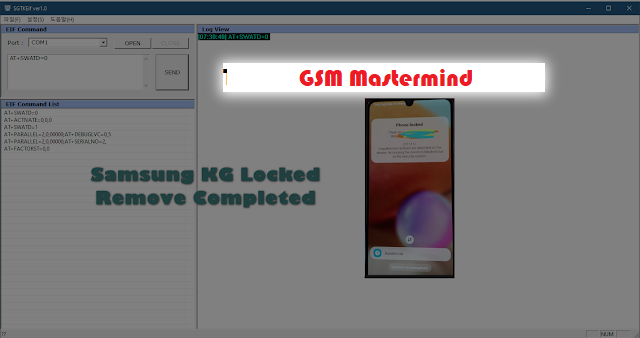
What is KG Lock?
KG Lock, also known as KnoxGuard Lock, is a security feature in Samsung devices designed to protect against unauthorized access and ensure the integrity of the device's software. While it enhances security, it can be a challenge for users who want to modify or unlock their devices.
Key Features:
USB-Only Unlock:
SGTKEif enables users to remove the KG Lock solely through a USB connection, eliminating the need for complicated procedures or additional hardware.
Wide Device Compatibility:
The tool supports a broad range of Samsung devices, ensuring that users with various models can benefit from its features.
User-Friendly Interface:
SGTKEif boasts an intuitive interface, making it accessible even for users with limited technical knowledge.
Quick and Efficient:
The KG Lock removal process is streamlined for speed and efficiency, minimizing downtime for users.
How to Use SGTKEif:
Certainly, here are the steps without any code:
Step 1: Activate the Modem UART
Activate the modem UART by following these commands:
Enable modem UART communication.
Step 2: Install the APK Files
Install two APK files using ADB.
Step 3: Start the Specified Activity
Launch a specific activity using ADB.
Step 4: Enter the Passkey
Input the passkey provided, which is "robycipri"
Step 5: Access the Factory Test Launcher
Navigate to the Factory Test Launcher.
Step 6: Go to KG Active
Access KG Active using a command.
Step 7: Set Client Data
Configure client data with a command.
Step 8: Check Client Data
Verify client data with a command.
Upon completing these steps, the KG lock will be removed from your device.
Supported Samsung Models:
This solution is compatible with various Samsung models, including but not limited to:
A03
A04
A13
A22
A32
A33
A34
A42
A52
A53
A54
A73
S21
S21 Plus
S21 Ultra
S21 FE
S22
S22 Plus
S22 Ultra
S23
S23 Plus
S23 Ultra
Fold 3
Flip 3
Fold 4
Flip 4
You can follow these steps to unlock your Samsung device if it is one of the listed models.
Conclusion:
The SGTKEif tool's introduction in 2023 marks a significant step forward for Samsung device users. Removing the KG Lock via USB connection simplifies what was once a complex and challenging process. With wide device compatibility and user-friendly features, this tool empowers Samsung users to take control of their devices with ease. Say goodbye to KG Lock limitations and welcome a new era of device freedom with SGTKEif.
--------------------------------------------------------------------------
- Download Link: Link Link_At_Command_PDF
- Passkey: "robycipri"
- Size:34.7MB
- File Name: SGTKEif Samsung KG Lock Removal Complete via USB Only in 2023 [FREE]