A Comprehensive Guide to Flashing Xiaomi Firmware with flash_all.bat (2023)
Flashing Xiaomi firmware is a crucial process when it comes to updating, repairing, or customizing your Xiaomi device. One of the most effective methods to achieve this is by using the flash_all.bat script. In this detailed guide, we'll walk you through the step-by-step process of flashing Xiaomi firmware using the flash_all.bat method.
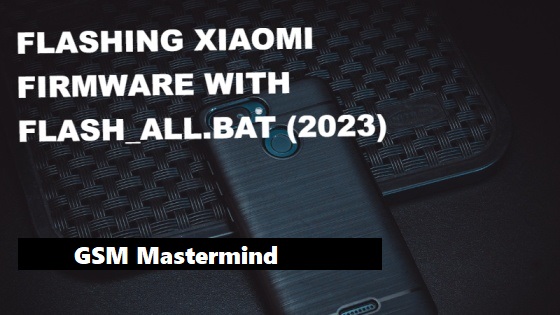.jpg)
What is flash_all.bat?
The flash_all.bat script is a tool provided by Xiaomi that simplifies the process of flashing firmware onto your Xiaomi device. It is particularly useful when you want to restore your device to its factory settings, install a new firmware version, or recover from a soft-brick situation.
Prerequisites
Before we dive into the flashing process, it's essential to ensure you have the following:
- 1. Xiaomi Device
Make sure you have the Xiaomi device that you want to flash. This method is specific to Xiaomi devices and may not work on other brands.
- 2. USB Cable
You'll need a USB cable to connect your Xiaomi device to your computer.
- 3. Windows PC
A Windows computer is required for this method as the flash_all.bat script is designed to work on Windows operating systems.
- 4. Xiaomi Firmware
Download the Xiaomi firmware that you want to flash. Make sure it's compatible with your device model.
- 5. ADB and Fastboot
Install ADB (Android Debug Bridge) and Fastboot on your computer. These tools are essential for communicating with your Xiaomi device.
Step-by-Step Guide
Step 1: Organizing Files
- adb.exe
- AdbWinApi.dll
- AdbWinUsbApi.dll
- fastboot.exe
- libwinpthread-1.dll
Step 2: Editing the flash_all.bat File
Step 3: Removing Unnecessary Lines
Step 4: Replacing Text
- Press Ctrl + H to open the Replace dialog box.
- In the "Find What" field, paste "%*".
- In the "Replace with" field, press the Space key twice.
- Click "Replace All".
- Without closing the Replace dialog box, copy "%~dp0images".
- In the "Find What" field, paste "%~dp0images".
- In the "Replace with" field, press the Space key twice.
- Click "Replace All".
Step 5: Deleting Unwanted Lines
Step 6: Saving the File
Flashing the Firmware
- Boot your phone into Fastboot mode.
- Connect your phone to your computer using a USB cable.
- Open the firmware folder and navigate to the images folder.
- Run the following file to flash the firmware: flash_all.bat
- Wait for the flashing process to complete. Once finished, your phone will reboot into the new firmware.
- By making these modifications and following these steps, you can ensure a successful firmware flashing process for your Xiaomi device.
Conclusion
Flashing Xiaomi firmware with the flash_all.bat script can be a powerful solution for various Xiaomi device-related issues. However, it's important to follow the process carefully and ensure you have the correct firmware for your device. This method can help you restore your device to optimal performance or install custom firmware to suit your needs. Always remember to back up your data before flashing to avoid data loss.
- Download Link: Debug Bridge || Notepad++
- Password: Password Free
- Size:4.1MB
- File Name: Flashing Xiaomi Firmware with flash_all.bat (2023)