Allwinner Flash tool [Phoenix USBpro] Supported EMMC & UFS (2023) New Flashing Tool
Phoenix USB Pro stands as the official Allwinner flashing utility, empowering users to seamlessly flash firmware on their Allwinner devices. This versatile tool extends support to both eMMC and UFS devices through the EDL mode, ensuring a robust and efficient flashing experience.
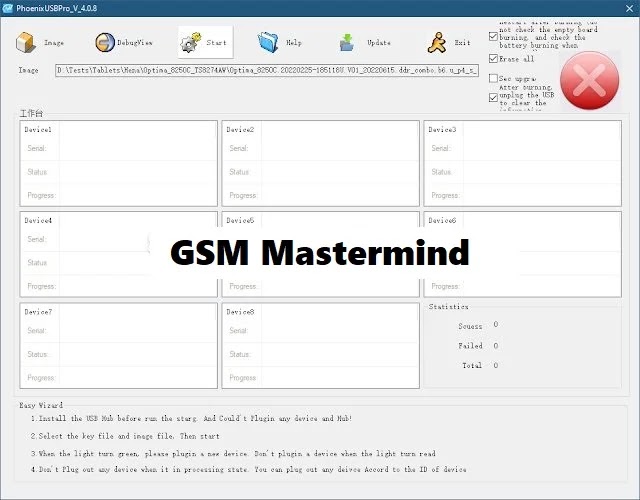.webp)
How to Install??
- Download the Phoenix USB pro software from Here
- Extract the downloaded file to a folder on your computer.
- Run the Phoenix usbpro software.
How to use Phoenix usbpro:
- Begin by installing the drivers from the AW_Driver.zip.
- Load the firmware by selecting the image file with the ".img" extension.
- Press the start button to initiate the flashing process.
- While holding the volume up button, connect the USB cable, then press the power button 3-5 times. Patiently wait until the firmware update progress reaches 100%.
The Phoenix USBPro software emerges as an excellent tool for efficiently flashing firmware on Allwinner devices. Its user-friendly interface simplifies the process, and it extends support to both EMMC and UFS devices, making it a versatile choice for firmware management.
| Info. | Details |
|---|---|
| Tool Name | Allwinner Flash tool |
| Version | 2023 |
| Password | Free |
| File Size | 6.3 MB |
| Files Hosted By | https://techgsms.blogspot.com/ |
Get This Mod
Conclusion:
Allwinner Flash tool is a reliable solution for flashing firmware on Allwinner devices. With a straightforward process, from driver installation to firmware loading and flashing, it ensures user-friendly functionality. The tool's compatibility with both EMMC and UFS devices adds versatility, making it a go-to choice for efficient firmware management. Elevate your flashing experience with the Allwinner Flash tool.