MIUI Bootloader Unlock Available Without PC 2023 (Phone to Phone)
MIUI bootloader unlock is simplified: no PC needed. Use phone-to-phone method, one for ADB debugging via OTG cable, the other for flashing scripts.
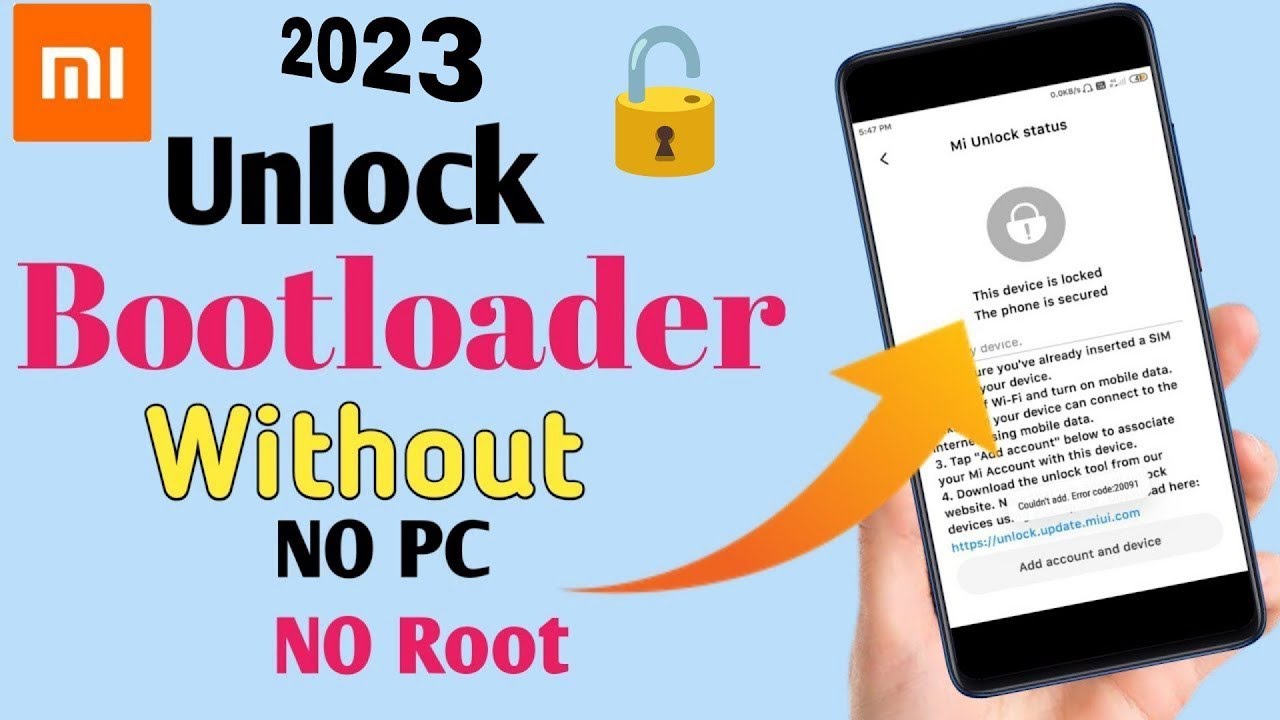
Step 1: Main Phone Settings
- Access Settings > About phone.
- Tap MIUI version multiple times to activate Developer options.
- Go to Settings > Additional settings > Developer options.
- Enable OEM unlocking and USB debugging.
- Visit Mi unlock status and Add account and device.
Step 2: Installing Flash Scripts on Second Phone
- Download and install the provided APKs on the second phone. Link
- Connect the main phone to the second phone with an OTG pass-through cable.
- Boot the main phone into fastboot mode.
- Open the Termux app on the second phone and follow the provided commands.