Reborn iTechMo Shop GSM Tool V2.0 [Download Free] - A Comprehensive GSM Tool for MTK, Samsung, Xiaomi, and Apple Devices
iTechMo Shop GSM Tool V2.0 is a versatile tool designed to cater to the needs of users working with MTK, Samsung, Xiaomi, and Apple devices. Packed with a plethora of features, this tool empowers users to perform a wide range of operations, from factory resets and FRP bypasses to bootloader unlocking and iCloud removal.
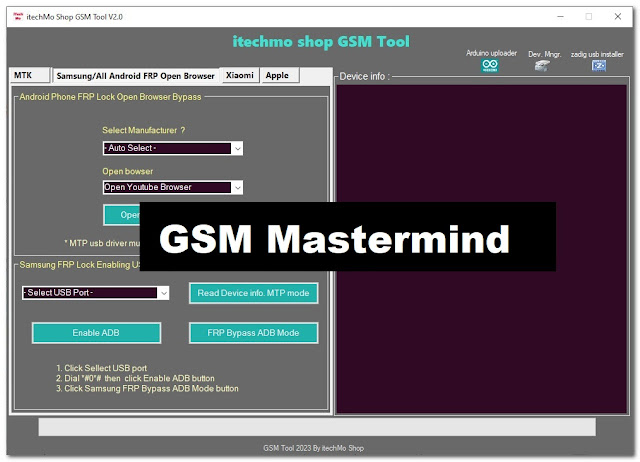
Key Features of iTechMo Shop GSM Tool V2.0:
- MTK Devices
- Factory Reset and FRP Bypass: Reset your device to its factory settings or bypass FRP locks.
- Mi Account Removal: Easily remove Mi accounts from MTK devices.
- Bootloader Unlocking: Unlock the bootloader on MTK devices for advanced customization.
- Additional Features: Enjoy other features like authentication bypass, passcode/PIN erasure, and diag port enabling.
- Samsung and All Android Devices
- Open Browser for FRP: Bypass FRP locks by opening a browser on your device.
- Read Device Info: Access detailed information about your device in MTP mode.
- FRP Bypass (ADB Mode): Bypass FRP locks using ADB mode.
- Enable ADB: Enable ADB on your device for further operations.
- Xiaomi Devices
- Send diag.apk File: Send the diag.apk file to your device for diagnostic purposes.
- Enable Diagnostics Port: Enable the diagnostics port on Redmi/Xiaomi devices.
- Reset EFS/IMEI Repair: Repair EFS or IMEI on Xiaomi devices.
- Modem Downgrade: Downgrade the modem on Xiaomi devices.
- Apple Devices
- Read iDevice Info: Get information about your iDevice in power-on or PWND DFU mode.
- Run Gaster iPWNDER: Use Gaster iPWNDER for advanced operations on A7-A10 devices.
- Boot SSH Ramdisk: Boot into SSH Ramdisk mode.
- Hello Bypass: Bypass the Hello screen on A5/A6, iOS 12-12.5.6, and iOS 15.X-16.X devices.
- Boot Syscfg Diag/Purple Mode: Boot into Syscfg Diag or Purple Mode.
- Boot to Recovery Mode: Boot your iDevice into Recovery Mode.
- Backup/Restore Activation: Backup or restore activation using Checkra1n jailbreak.
- Delete iCloud Account: Delete iCloud accounts using Checkra1n jailbreak.
- Erase/Factory Reset: Erase or factory reset your iDevice in DFIJ Mode.
- Fix Stuck in Recovery Mode: Resolve issues with devices stuck in Recovery Mode.
How to Use iTechMo Shop GSM Tool V2.0:
- Download and Extract: Download the tool and extract the files. (Link below)
- Run as Administrator: Run "itechmoShopGSMTool_V2.0.exe" as administrator with antivirus disabled.
- Enter Email: Enter a fake email in the login menu.
- Connect Device: Connect your device and select the desired operation.
Download Link:
File Name: iTechMo Shop GSM Tool V2.0
File Size: 384.4 MB
Free or Paid: FREE
Download Link: Download Link
Password: GSMTOOL
iTechMo Shop GSM Tool V2.0 is a powerful and versatile tool that offers a wide range of features for users working with MTK, Samsung, Xiaomi, and Apple devices. Whether you need to perform a factory reset, bypass FRP locks, or unlock the bootloader, this tool has you covered.

