iOS 15-16 Hello Screen Untethered Bypass (No Signal Loss or Serial Number Alteration)
The FRPFILE WIFI V2 Windows Tool provides a reliable untethered bypass for the Hello screen on iOS 15-16 devices. This solution allows users to bypass activation without affecting the device’s signal, serial number, or causing any battery drain issues. It fully supports iCloud services and notifications, ensuring your device remains functional after the bypass.
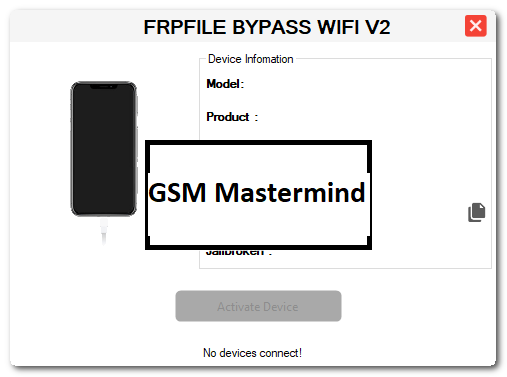.png)
Key Features of FRPFILE WIFI V2: 🔍
- Bypass Type: Untethered Hello screen bypass for iOS 15-16.
- Signal Integrity: Maintains full network connectivity with iCloud and notifications.
- No Serial Number Modification: Keeps the original serial number intact.
- No Battery Issues: Ensures optimal battery performance without any drain.
- User-Friendly: Easy to use on Windows computers for seamless activation.
Supported iPhone Models: 📱
- iPhone SE
- iPhone 6s & 6s Plus
- iPhone 7 & 7 Plus
- iPhone 8 & 8 Plus
- iPhone X
Supported iPad Models: 📲
- iPad Air 2 4G (Model A1567)
- iPad Mini 4 4G (Model A1550)
- iPad 5 (2017) 4G (Model A1823)
- iPad 6 (2018) 4G (Model A1954)
- iPad 7 (2019) 4G (Models A2198, A2200)
- iPad Pro 10.5 4G (Models A1709, A1852)
- iPad Pro 12.9 2nd Gen WiFi (Model A1670)
- iPad Pro 12.9 2nd Gen 4G (Models A1671, A1821)
- iPad Pro 9.7 4G (Models A1674, A1675)
- iPad Pro 12.9 4G (Model A1652)
Note: This tool does not support Wi-Fi-only iPad models.
How to Use FRPFILE WIFI V2 for Bypass:🚀
- Connect to Wi-Fi: Ensure your device is connected to a stable Wi-Fi network during the bypass process.
- Avoid Screen Passcode: Do not set a screen passcode after bypassing, as it may relock your device upon reboot.
- Jailbreak Required: Jailbreak your device using compatible tools like iFrpfile, Winra1n, or Palera1n.
Activation Steps:
- Launch the FRPFILE WIFI V2 tool on your Windows PC.
- Connect your device via USB and ensure it’s connected to Wi-Fi.
- Click on the “Activate Device” button in the tool interface.
- Device Ready: Once the process is complete, your device should be fully activated without any signal issues.
📄 Important Notes:
- This tool is designed for educational purposes. Any misuse for illegal activities is not encouraged, and users are solely responsible for their actions.
- Always back up your data before using any bypass or jailbreak tool to avoid potential data loss.
- If you experience issues with the bypass, ensure your device drivers and jailbreak tools are up-to-date.
🔗 Download Links & Resources:
File Size: Approximately 21.18 MB
Supported OS: Windows 8, 8.1, 10 (32-bit & 64-bit)
Official Sources: Click here
Password: frpfile
✅ Conclusion
The FRPFILE WIFI V2 Windows Tool is a comprehensive solution for untethered Hello screen bypass on iOS 15-16 devices. It ensures a seamless activation process without tampering with the device's original serial number or network functionality. Perfect for users who need a quick and efficient way to unlock their iOS devices while retaining full iCloud services.
Upgrade your iPhone or iPad's usability today with this powerful tool and enjoy uninterrupted access to all its features! 🚀🔓

