Firehose Finder Utility for Qualcomm Devices – Free Download 🔥
The Firehose Finder Tool is a specialized utility designed to assist users in locating the optimal programmer for Qualcomm devices. It simplifies the process of identifying compatible programmers by either automatically polling the device or allowing manual entry of device details. Whether you're a technician or a DIY mobile enthusiast, Firehose Finder makes finding the right programmer fast and easy.
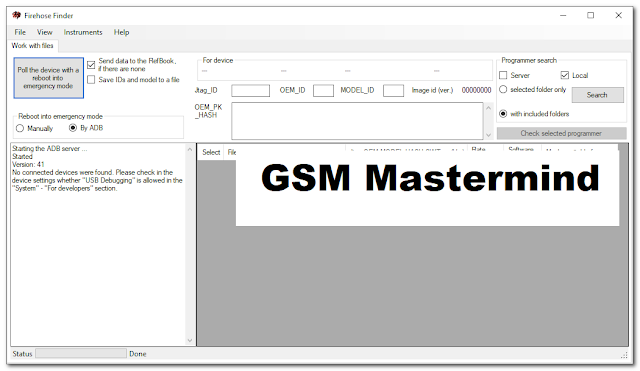
Features of Firehose Finder ⚙️
The Firehose Finder Tool provides a streamlined way to gather the necessary information about your device and search for compatible programmers. Here’s how it works:
Automatic Device Polling
The tool can automatically reboot your Qualcomm device into Emergency Mode and retrieve critical identifiers such as model number and manufacturer. This feature saves time and eliminates the guesswork involved in finding the correct programmer.
Manual Input for Missing Identifiers
If the automatic process doesn't pull all the necessary information, users can manually input details such as the Model, Manufacturer, and Alternative Device Name to ensure that the correct programmer is found.
Device Collection Search
Firehose Finder also offers a Device Collection feature that lets you search for devices manually. This is especially useful when you're unable to automatically retrieve device details or need to compare multiple devices.
Programmer Compatibility Analysis
Once you have the device identifiers, Firehose Finder scans a folder containing pre-loaded programmers from different sources. The tool analyzes the compatibility of each programmer with the entered device data and provides a rating on how likely the programmer will work for your specific Qualcomm device.
Rating System
Firehose Finder uses a rating scale from 1 to 10 to show how well a programmer matches your device. A rating of 10 means the highest level of compatibility, making it easier to select the right programmer for your flashing needs.
Programmer Loading and Testing
After finding the best-rated programmer, users can load it directly into their device's memory and send commands to verify compliance. This could include testing the ability to reboot the device out of Emergency Mode or performing memory read operations to ensure that the programmer is functioning as expected.
How to Use Firehose Finder 🚀
Here’s a step-by-step guide to using Firehose Finder to locate the right programmer for your Qualcomm device:
Step 1: Poll the Device
Reboot into Emergency Mode
Start by clicking the button labeled "Poll the device with a reboot into emergency mode". This will reboot your Qualcomm device and gather important identifiers such as the model number and manufacturer. These details are necessary to find a compatible programmer.
Manually Enter Device Information (if needed)
If the tool doesn't automatically retrieve all the device identifiers, you can manually enter details like Manufacturer, Model, and any Alternative Names the device might have.
Use Device Collection
If you're still having trouble identifying the device, go to the "Device Collection" tab. Here, you can search for and select your device from a database of Qualcomm devices. Double-tap the device listing to automatically load the relevant details into the Firehose Finder.
Step 2: Search for a Programmer
Select a Folder of Programmers
Once the device data is entered, click the second button labeled "Search". You'll be prompted to choose a folder that contains pre-loaded programmers. This folder can include programmers sourced from various repositories or firmware collections.
Analyze Programmer Compatibility
After selecting the folder, Firehose Finder will analyze the compatibility of each programmer with your device’s identifiers. The tool will rank the programmers based on how well they match your device's specifications, assigning each a rating from 1 to 10.
Check the Ratings
Review the list of programmers, prioritizing those with the highest ratings. A rating of 10 indicates the highest probability that the programmer is fully compatible with your device.
Step 3: Verify Programmer Compliance
Load the Best-Rated Programmer
Once you've identified the most compatible programmer, load it into your device's memory. Firehose Finder allows you to directly load the programmer without requiring any external flashing software.
Execute Device Commands
After loading the programmer, send various commands to test its compliance. For example, you can attempt to reboot the device from Emergency Mode to Normal Mode, or you can try reading data from the device's memory to verify that the programmer is functioning correctly.
Additional Tips 💡
- Backup Your Device: Before using Firehose Finder or loading a programmer, it's always a good idea to back up your device's data. Flashing or modifying your device can lead to data loss if something goes wrong.
- Use Trusted Programmer Files: Make sure you’re sourcing your programmer files from trusted repositories. Using unverified programmers can result in device malfunctions.
- Test Different Programmers: If the first programmer you try doesn’t work, don’t worry. You can test multiple programmers from the list until you find the one that best fits your device.
Download Firehose Finder Tool 🔽
File Name: Firehose Finder Tool
File Size: 30 MB
Developer: hoplik
Source: GitHub
License: FREE
Download Link: Click Here
With Firehose Finder, identifying and loading the right programmer for your Qualcomm device is straightforward and efficient. Whether you're working in mobile repair or simply trying to restore your own device, this tool provides the flexibility and power you need. Give it a try today and simplify your flashing process!

