TsTool: A Free Windows Tool for Samsung and Moto Devices (2024) 🛠️
If you're looking for an easy way to unlock and manage various features on Moto and Samsung devices, TsTool is the perfect solution. This lightweight program for Windows computers is packed with features, making it incredibly handy for mobile technicians or anyone dealing with device management. Best of all, it’s completely free and doesn't require any login, which makes it super convenient for users who just want to get things done.
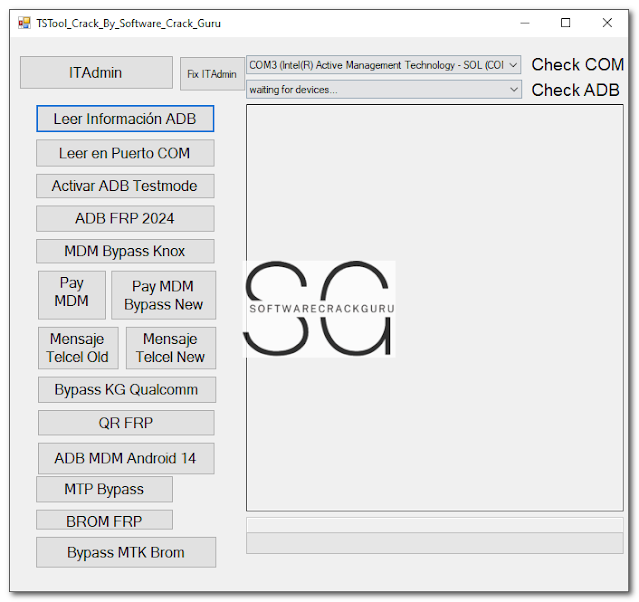.png)
Let’s dive into what TsTool offers, its key features, and how you can use it to unlock the full potential of your devices. 🚀
What is TsTool? 🤔
TsTool is a versatile Windows program designed to help users perform various tasks on Samsung and Moto mobile devices. Whether you’re dealing with Samsung FRP (Factory Reset Protection), KG locks, MDM bypass, or other common challenges, TsTool has you covered. It also includes ADB activation, QR FRP, and MTP bypass features, among others.
This tool is designed to simplify and streamline many of the tasks that would otherwise require more complex procedures or expensive tools.
Key Features of TsTool 💡
TsTool offers a wide range of features that can help you manage and unlock both Samsung and Moto devices. Here’s a breakdown of its most useful capabilities:
Samsung Device Features 📱
- Samsung FRP Bypass: Easily bypass Factory Reset Protection on Samsung devices.
- KG Lock Bypass: Remove KG (Knox Guard) locks that may prevent you from accessing your phone.
- MDM Bypass Knox: Bypass Mobile Device Management (MDM) on Samsung devices with Knox security.
- QR FRP and MTP Bypass: These allow for different methods of bypassing FRP or accessing the device through MTP.
Moto Device Features 🚀
- Fastboot Tasks with One Click: Use Fastboot to perform various tasks with just a single click.
- Unlock Bootloader (BL): Unlock the bootloader to enable root access or install custom ROMs.
- MDM Removal: Remove Mobile Device Management (MDM) from Moto devices.
- Firmware Management: Convert XML files for flashing firmware and install software updates.
General Features 🛠️
- ADB Test Mode Activation: Easily enable ADB (Android Debug Bridge) to allow for deeper control over your devices.
- Qualcomm KG Bypass: Special support for Qualcomm devices with KG lock removal.
- Telcel Message Bypass: Bypass Telcel messages, whether old or new.
- MTK Brom Bypass: Easily bypass MTK Brom for MediaTek devices, allowing for further customization and fixes.
How to Use TsTool 📖
Using TsTool is straightforward, but you need to follow a few steps to get started. Here’s a quick guide on how to install and use the tool.
Step-by-Step Guide:
- Download the Tool:
- First, download TsTool using the link provided below.
- Extract the Files:
- Once downloaded, extract the tool’s files to a location on your computer.
- Create a Desktop Shortcut (Manually):
- The tool’s setup does not automatically create a shortcut on your desktop, so you’ll need to do this manually.
- Right-click on "TsTool.exe" and "MOTOTOOL.exe."
- Select "Send to > Desktop (Create Shortcut)."
- Bypass the Login Screen:
- Since the tool doesn't require a login, you’ll need to bypass the login interface by using the activator.
- Download the activator, extract it, and run it as an Administrator to activate the tool.
- Connect Your Device:
- Once the tool is activated, you can connect your Samsung or Moto device to your computer and start performing any of the available operations with TsTool.
Download TsTool Windows Tool 1.1 📥
Ready to start using TsTool? You can download it for free right here!
File Name: TsTool Windows Tool 1.1 Free by ME
File Size: 17.4 MB
Free or Paid: FREE
Note: I do not own this software. All credit for the software goes to the original developer.
Download TsTool Here | Mirror Link
Why Choose TsTool for Device Management? 🤔
With so many tools available, you might be wondering why TsTool is the best choice for your Samsung and Moto devices. Here’s why:
- No Login Required: Unlike many other tools, TsTool doesn’t require you to create an account or log in, making it quicker and easier to use.
- Completely Free: This tool is 100% free to download and use, with no hidden fees or premium versions.
- Comprehensive Features: From FRP bypass to MDM removal, TsTool offers a wide range of features for both Samsung and Moto devices, making it highly versatile.
- User-Friendly: The interface is designed to be easy to navigate, even for beginners.
FAQs About TsTool ❓
Is TsTool safe to use?
Yes, TsTool is safe to use. Always ensure you're downloading it from a trusted source and running the activator as an administrator.
Can I use TsTool on any Android device?
TsTool is primarily designed for Samsung and Moto devices, but some features may work on other Qualcomm or MTK-based devices.
Do I need a login to use TsTool?
No, TsTool does not require a login. You simply need to activate the tool using the activator provided.
What should I do if the tool doesn't work?
If you experience issues, try running the tool and the activator as an administrator. Ensure your device drivers are installed correctly, and your device is in the appropriate mode (e.g., Fastboot or ADB).
Is TsTool free to use?
Yes, TsTool is completely free and doesn't have any paid or premium versions.
TsTool is a fantastic, lightweight solution for those needing to manage or unlock Samsung and Moto devices. Whether you’re bypassing FRP locks, unlocking bootloaders, or removing MDM, this tool has you covered. Download it today and make device management easier!

